Features
1. Adopts an exquisite ABS plastic enclosure.
2. Built-in a high quality audio decoder, and 12 pcs LED strobe light beads.
3. Built-in a 8MBytes flash memory.
4. Update audio files easily on computer via USB connection.
5. Equipped with three trigger input terminals, which can be connected to three buttons/switches/relays.
-Each trigger input terminal works with an associated audio file.
6. Supports three different trigger modes, and each trigger mode can be set with a config file easily.
7. Able to play a sound in a loop when powered on.
8. When the device is triggered, it’ll play back a sound with a flashing light simultaneously.
9. Equipped with a class D 5 Watts audio amplifier.
10. Adjustable sound volume and wide range power input.
11. Portable design and easy to install.
12. Dimensions: 75mm (diameter) x 49mm (height)
Technical Parameters
1. Working Voltage: 9V-30V DC
2. Working Current: ≤1000mA
3. Standby Current: 10mA
4. Power Consumption: ≤5W
5. Flash Memory Size: 8MBytes
6. Audio Format: MP3
7. IP Grade: IP65
Trigger Modes
There are 3 trigger modes available for users to choose according to the actual needs. Any of these 3 trigger modes can be set/acquired easily through a configuration file, which is a text document (.txt). Users just need to fill in a number/numerical value that is corresponding to a trigger mode in a new built text file. Save it and rename it “Config.txt” or other name you like, then put it together with the audio files in the root directory of the built-in flash memory. Please refer to the sheet below about the numerical values and the associated trigger modes.
Numerical Value | Corresponding Function | Description |
0 | Pulse interruptible | In this mode, a single negative pulse will start playback. It is possible to interrupt the playback by pressing the same button used to activate. Once playback is interrupted, it will automatically restart the audio file immediately. It’s also possible to interrupt the playback by pressing any of the other 2 buttons. Once playback is interrupted, it will automatically start the sound that is associated with the button pressed. |
1 | Level hold for loop playback | In this mode, the negative pulse must be held/maintained to the sound module trigger for audio file to complete. The audio file will only play back while button, or negative pulse, is held/maintained. Once the button being held, or negative pulse, is removed, the playback will be stopped/canceled. Once the button is kept holding, when the playback of the audio file is finished, it will start to play it repeatedly (loop playback). |
2 | Pulse is uninterruptible | In this mode, a single negative pulse will start playback. It's not possible to interrupt the playback by pressing the same button or the other buttons. Once an audio file is triggered, the audio file will not be able to be interrupted/canceled during playback. The playback will only end when the audio file has played its entirety. |
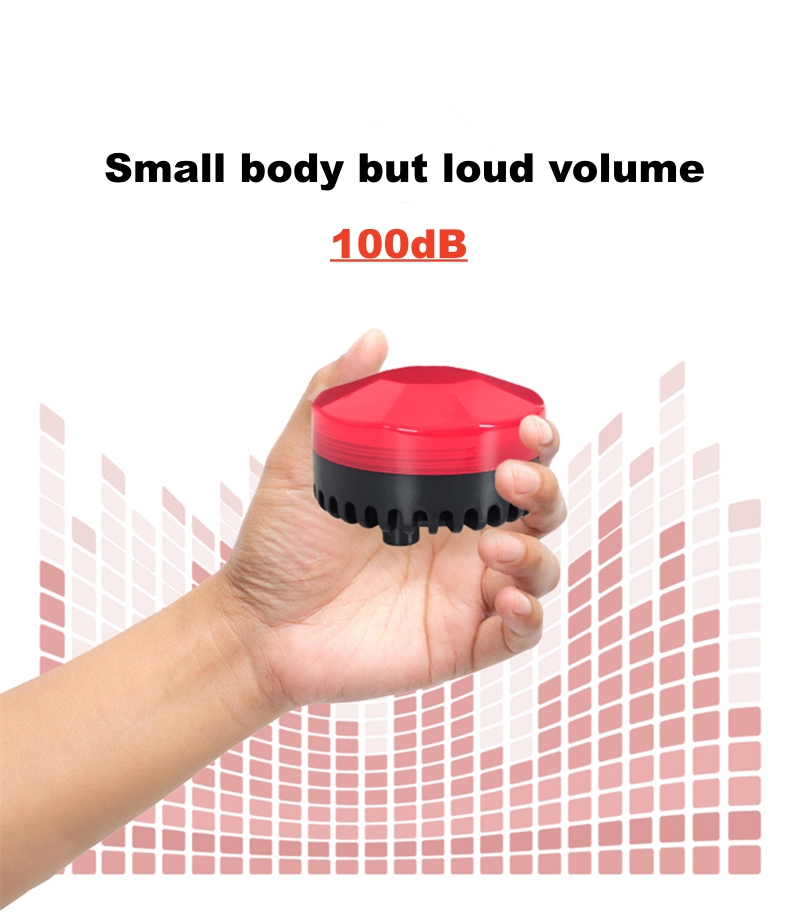
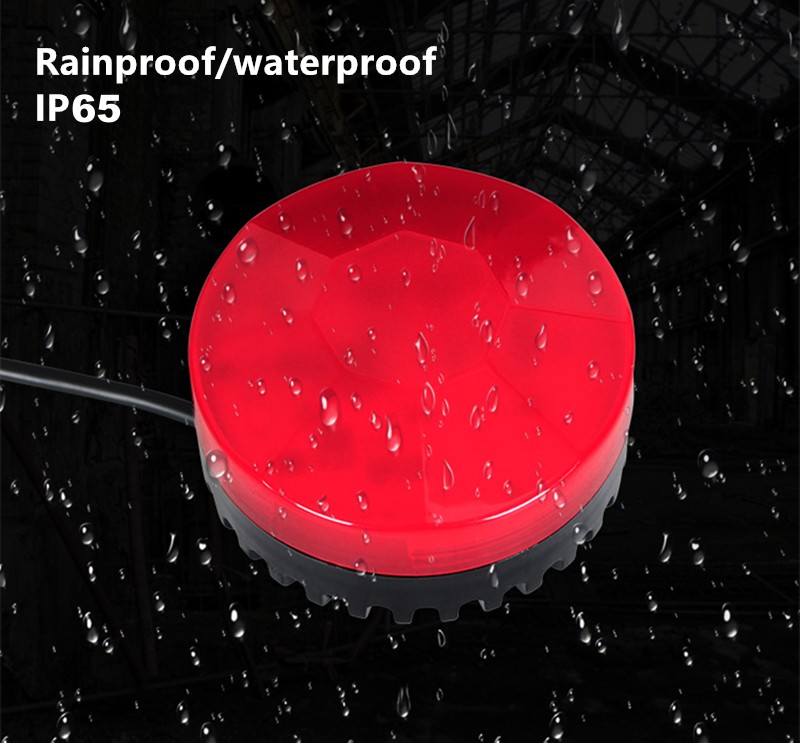



Examples of Connections
1. Connection for Key Control

2. Connection for Automatic Loop Playback When Powered On

Note: Get the yellow wire (first trigger input) with the black wire (ground) short-circuited, and use the number “1”in the config file.

Contact: Mr. Kevin Xu
Phone: +86-18665018673
Tel: +86-18665018673
Email: info@flyrontech.com
Add: No. 344, Shangye Ave., Huadu District, Guangzhou City, Guangdong Province, China