Features
1. Adopts solid magnet to make sure loud volume and great sound quality.
2. Built-in high quality MP3 player sound board.
3. Built-in 8MB flash memory and a micro SD slot on the internal sound board. Supports max. 32GB micro SD card.
4. Update sound files easily through connecting the micro USB port on the internal sound board with computer.
-It works like a USB flash drive on computer.
-When there is an inserted micro SD card on the board, the computer reads the micro SD card directly. In the same way, the device will play the sound from the micro SD card.
5. Able to activate one sound or multiple sounds through a switch.
-A momentary pulse can activate the sound.
-When there are multiple sound files, it can be set to play a sound file in order or in random after each activation.6. Able to play a sound in a loop when power is applied.
-When the device is powered on, it will automatically play the sound, again and over again, until it is powered off.
-When there are multiple sound files, it will play the files one by one in a loop, until it is powered off.
7. Able to drive an external warning lamp or LED light from the load output (brown wire and blue wire).
-When a sound is playing, the external connected light will turn on simultaneously.
-The working voltage of the warning lamp or LED light must be 12V DC.
8. Equipped with a high quality 15 watts class D amplifier IC for a loud sound output.
9. Adjustable sound volume through the small blue potentiometer on the internal sound board.
10. Dimensions: 79 x 76 x 100 mm
11. Size of the internal sound board: 45 x 45 mm
Technical Parameters
1. Working voltage: 12V DC
2. Working current: ≤2000mA
3. Power consumption: ≤15W
4. Memory size: 8Mbytes
5. Audio format: MP3 format 32Kbps-192Kbps
6. Sound pressure level: ≤110dB
7. Protection class: IP65
Operation Guide
Before updating audio files, you need to use a cross screwdriver to take it apart as pictures shown below.

Also remove the screw at the middle of the board, and get the board to the front side as below.

Note: For the users who just need the device to play a sound in a loop when power is applied, we don’t solder the four wires (black for GND, yellow for “Trigger Input”, brown for “Load+”and blue for “Load-”) on the circuit board. Instead, we just bridge the “GND”and “Trigger Input”through soldering.
Set a Trigger Mode
There are three trigger modes available tabled as below for users to choose. A trigger mode can be simply set through a config file that originally comes from a text file, and this config file needs to be placed together with the audio files on the memory.

Note: If there is no config file on the memory, the device always works with the first trigger mode “Play a sound in orderafter an activation (non-interruptible)”by default.
Examples of Connections
1. One Switch Triggered Version (able to drive an external 12V DC light when a sound is playing)
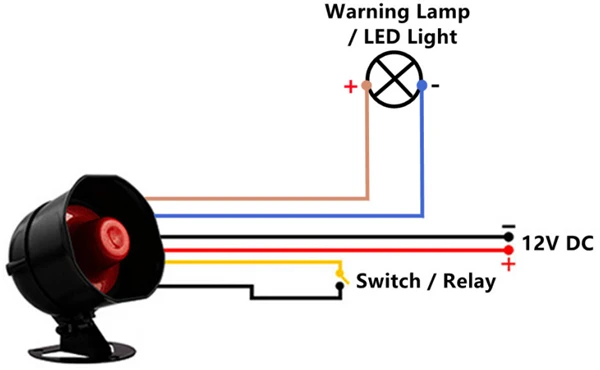
Note: If you don’t need to connect with an external light, please cut off the brown and blue wires or tape the end of these two wires individually, just in case the two ends touch together and damage the internal circuit board!!
2. Play a Sound in a Loop When Power Is Applied (Loop upon Power-on)

Note: A config file is already saved in the memory for this option. Please don't delete it when you update audio file.
PS: It can be connected with a cigarette lighter socket plug connector.
Dimensions



Contact: Mr. Kevin Xu
Phone: +86-18665018673
Tel: +86-18665018673
Email: info@flyrontech.com
Add: No. 344, Shangye Ave., Huadu District, Guangzhou City, Guangdong Province, China