FN-VA601B adopts Modbus RTU standard communication protocol based on RS485 serial communication ports. According to actual needs, different light colors and flashing modes combined with corresponding warning voices achieve warning and alarm functions. It can be used for kinds of industrial equipment and alarms.
Features
1. Adopts Modbus RTU standard communication protocol.
2. Equipped with 3 color (red/yellow/green) alarm light.
3. Supports 3 types of flash modes (quick flash/slow flash/always on).
4. Free to set the alarm light to work in any color and any flash mode above along with the sound alarming.
5. Able to realize sound and light alarming simultaneously.
6. Able to realize sound alarming individually.
7. Able to control working status of the signal light during sound alarming.
8. Built-in 8MB flash memory and supports max. 8 minutes long MP3 files of 128Kbps.
9. Able to replace audio files via USB connection to computer.
-The internal memory of the device will be directly detected as a USB flash drive on computer. No need any auxiliary software.
10. Able to set different communication baud rates (4800/9600/19200/38400/57600/115200/256000/35250).
11. Able to adjust sound volume through sending the related serial commands.
12. Simple to install. Available in screw mouting version and magnet mounting version.
Technical Parameters
1. Operating voltage: DC 9-30V
2. Output power: ≤5W
3. Audio format: MP3 (≤192Kbps)
4. Memory capacity: 8MB
5. Light color: red/yellow/green
6. Flash mode of signal light: quick flalsh/slow flash/always on
7. Frequency response: 70Hz-13KHz
8. Sound intensity: ≤100dB
9. Protection class: IP65
Free to set the alarm light to work in any color among yellow, green, and red.

Dimensions

Easy to update sound files via USB connection to computer
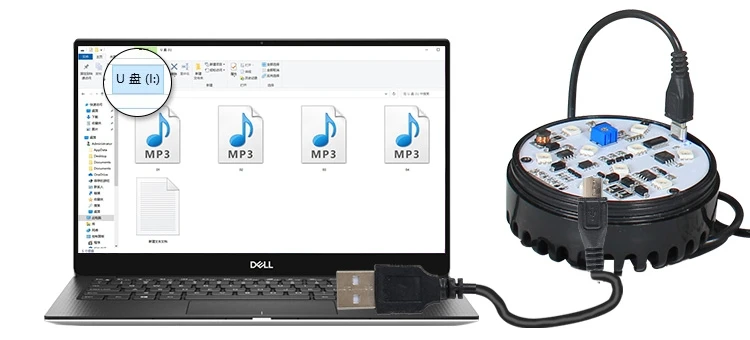
Wiring Example
This wiring example shows that the device is connected to a computer via a USB to RS485 converter. Running a serial debugging software on computer, users can debug and test the alarm easily before applying it to a workshop machine or an industrial equipment. When it is connected to a PLC or an industrial controller, in the same way, the yellow wire from the alarm is connected to the RS485 communication port A (+) of the PLC/industrial controller, while the green wire is connected to the RS485 communication port B (-).
Factory default settings for the device:
Default device address: 01
Default volume level: 30(maximum)
RS485 wiring: Yellow A +/ Green B -
RS485 communication settings:
Baud rate: 9600 (default)
Data bits: 8
Stop bits: 1
Parity: None
Flow control: None
Contact: Mr. Kevin Xu
Phone: +86-18665018673
Tel: +86-18665018673
Email: info@flyrontech.com
Add: No. 344, Shangye Ave., Huadu District, Guangzhou City, Guangdong Province, China