FN-BC07 is a high quality MP3 player sound module developed by Flyron Technology Co., Ltd. Equipped with an onboard 15W amplifier, the sound module can be controlled by 7 separate buttons hooked up to the “one-on-one" inputs terminals and by RS485 or UART serial port. When it is playing a sound, it is able to drive an external load (equipment) like a warning light or a motor simultaneously. Great audio output, industry-grade design and strong anti-jamming capability make it possible to be used for many different applications.
Features
1). Equipped with a high quality audio decoder, which supports MP3 and WAV audio formats.
2). Sampling rates supported: 8/11.025/12/16/22.05/24/32/44.1/48(KHz).
3). Supports 7 key control mode, RS485 and UART serial port control modes.
4). In button control mode, it supports eight different trigger modes.
-Able to play 7 one-on-one sound files.
-Able to work as a standard MP3 player.
-Able to play a sound in a loop when power is applied, and any of the seven buttons can interrupt it.
-Able to play multiple sound files per button.
-Set a trigger mode using a config file (text file) easily.
5). Uses the built-in SPI flash memoryand a micro SD card as the storage devices.
6). Built-in 8MB SPI flash memory and supports max. 32GB micro SD card.
7). Possible to load audio files to the flash memory via USB connection.
8). Equipped with a class D mono 15 watts amplifier that can drive a max. 15 wattsspeaker directly.
9). Equipped with a 3.5mm audio jack for stereo output that can drive an earphone directly or connect with an external amplifier.
10). Adjustable sound volume for speaker output through the blue potentiometer.
11). Able to drive an external equipment simultaneously when it is playing a sound.
12). Wide range for power input(DC9-24V).
13). PCB size: 52mm x 49mm
Technical Parameters
1). Working voltage: DC 9V-24V
2). Working current: ≤2500mA (with external load)
3). Output current to an external load: ≤1000mA
4). Power consumption: ≤15W (without external load)
5). On-board flash memory size: 8MB
6). Audio format: MP3 and WAV
Connections
K1, K2, K3, K4, K5, K6 and K7 are representing Normally Open (N.O.) manual buttons. TX port and RX port are used for UART serial control mode, and 485 A and 485 B are used for RS485 control mode. Please refer to the connection example below.
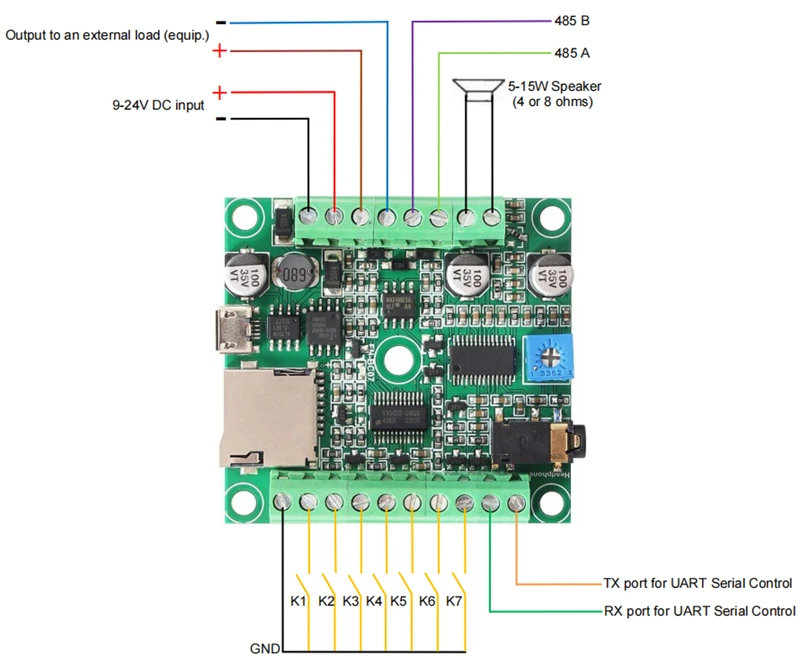
Notes:
1). The output ports to an external load (equip.) have the same voltage as the power supply you use, so suppose you need to connect with a 12V light, the power supply must output 12V. If you don’t need to connect with an external equipment, just ignore this.
2). When you use buttons to control the module, please skip the connections for UART and RS485, and vice versa.
About Trigger Modes for Key (Button) Control Mode
Number in Config File | Corresponding Trigger Mode |
0 | Short press the button to start playing, and during playing, if you press the button again, the playback will be interruptible and it will play from the beginning. |
1 | Press the button and hold to start playing repeatedly, and when the button is released the board stops playing. |
2 | Short press the button to start playing, and during playing, if you press the button again, the playback will be NOT interruptible. |
3 | In this mode, K1 works as Next, K2 Previous, K3 Play/Pause, K4 Stop, K5 Volume Up, K6 Volume Down, K7 Random playback (it plays a sound randomly after each triggering). special function: When K1 is short-circuited to GND first and use this mode in the config file and once power is applied, the board is able to play a sound in a loop or play multiple sounds one by one in a loop until power is off. |
4 | In this mode, sound file 000.mp3 will play in a loop when power is applied. Any button from K1 to K7 (associated 001.mp3 to 007.mp3) can interrupt it and switch to play the associated sound file. Once the associated sound file finishes the playback, sound file 000.mp3 will continue to play in a loop. |
5 | Each button from K1 to K7 have their associated folders from 01 to 07 respectively. Each folder can store multiple files (for example from 001.mp3 to 030.mp3). Short press the button to play sound file 001.mp3, and short press again to play the next file 002.mp3, and so on. When the last sound file finish playing, short press again to go back to playing file 001.mp3. During playing, if you press the button again, the playback will be interruptible and it will play next file. |
6 | The same as mode “5”, but during playing, the playback will be uninterruptible. |
7 | Each button from K1 to K7 have their associated folders from 01 to 07 respectively. Each folder can store multiple files (for example from 001.mp3 to 030.mp3). Short press the button to play all of the sound files in order one by one. During playing, if you press the button again, the playback will be interruptible and it will play next file and continue to play the rest of the file. When the last sound file finishes playback, it’ll stop. |
Contact: Mr. Kevin Xu
Phone: +86-18665018673
Tel: +86-18665018673
Email: info@flyrontech.com
Add: No. 344, Shangye Ave., Huadu District, Guangzhou City, Guangdong Province, China