Features
1. It adopts a photoelectric sensor to trigger playback of the sound.
2. Detecting distance is adjustable between 5-75cm.
3. Built-in high quality MP3 player with great sound quality.
4. Built-in 4MB flash memory as the storage device (memory can be expanded to max. 16MB).
5. Update sound files easily on computer through USB connection.
-No need any software. It will be detected as a USB flash drive on computer.
6. Supports three trigger modes and each mode can be set easily with a config file.
7. Equipped with a high-quality class D amplifier.
8. Sound volume is adjustable through the blue pot on the internal circuit board.
9. Small body but loud volume.
10. Two mounting holes available on the speaker.
-Also fine to fix it using a double-sided adhesive.
11. Length of the cable between the photoelectric sensor and the speaker: 38cm
12. Length of the power wires: 28cm
Technical Parameters
1. Working voltage: 6V-36V DC
2. Working current: ≤1000mA
3. Power consumption: ≤3W
4. Flash memory size: 4MB
5. Audio format: MP3 (≤192Kbps)
6. Sound pressure level: ≤100dB
7. Pointing angle of the sensor: 3-5 degree
8. Response time of the sensor: 2ms
9. Detection distance of the sensor: 5-75cm
Outline Size
1. Photoelectric Sensor

Note: Turn the adjuster clockwise to increase the detection distance, and turn it anticlockwise to decrease the detection distance.
2. Speaker (MP3 Sound Player)
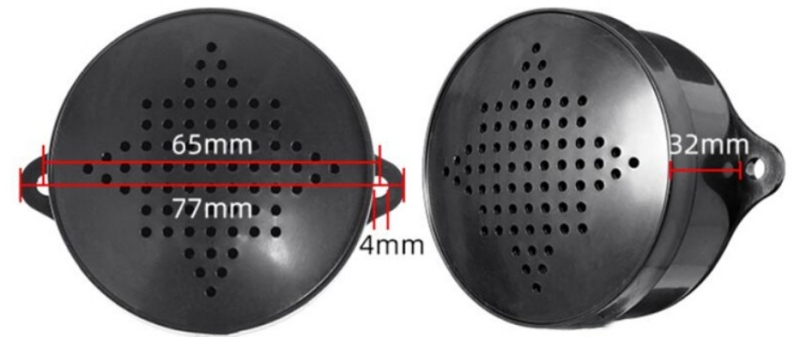
Trigger Modes
There are three trigger modes available as below for users to choose according to the actual situation.
Number | Corresponding Trigger Mode |
M:1 | When the photoelectric sensor detects a person or an object in front of itself, it will immediately trigger playback of the sound, and when the person or object goes away, it will stop playing immediately even though the sound file has not yet played completely. If the sensor keeps detecting a human body or an object, it will play in a loop. |
M:2 | When the photoelectric sensor detects a personor an objectin front of itself, it will immediately trigger playback of the sound, and it won’t stop playinguntil the sound filehas played its entirety. During playback, it won’t be interrupted. |
M:3 | When the photoelectric sensor detects a personor an objectin front of itself, it will immediately trigger playback of the sound. If the person or the object goes awayduring playback, itwon’t stop playing untilthe sound file has played its entirety. If the person or the object is still detected when the sound file has played its entirety, it’ll continue to play the sound once again. In this mode, it’s possible to place multiple sound files on the memory so long as they’re not larger than the size of the memory (4MB). It’ll be able to play them in turn. If the person or the object goes awayduring playback, itwon’t stop playing until the sound file has played its entirety, and it’ll play next sound file when the sensor detects another person or another object. If the person or the object is still detected when the sound file has played its entirety, it’llcontinue to play the next sound file. |
Note: There is a config file "Config.txt" on the memory with the mode "M:1" inside by default. You can change it freely according to your demand.



Contact: Mr. Kevin Xu
Phone: +86-18665018673
Tel: +86-18665018673
Email: info@flyrontech.com
Add: No. 344, Shangye Ave., Huadu District, Guangzhou City, Guangdong Province, China